|
|
Cory, Zach and Summer created the iTunes Jukebox , it represents a fun way to allow party guests to play their favorite tunes.
“Take one of the “cartridges” (an electronically enhanced jewel case), and insert it in an empty slot in the iTunes Jukebox (an electronically enhanced CD tower). The tower is connected to the iTunes software on your computer, and as soon as you insert a jewel case, the song or set of songs associated with that case begins to play.
There are 8 available slots in the tower. You can place a case into any or all of the slots in the tower. When you do, the music associated with each case will play in order starting from the top slot in the iTunes Jukebox.
The project was developed to provide a nice group interface to iTunes that is intended for a party situation when you a) don’t really want people fiddling with your computer and b) want to encourage your guests to take an active part in collaboratively choosing the music to play.”

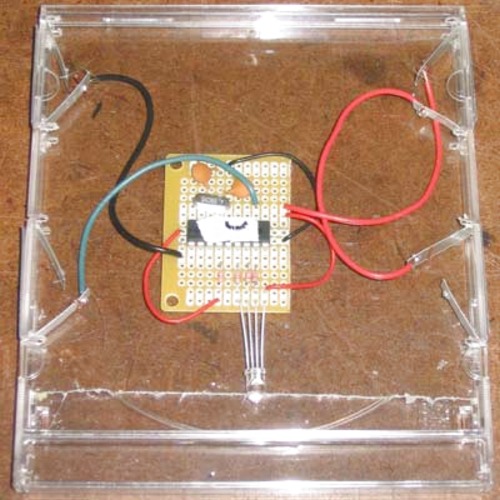
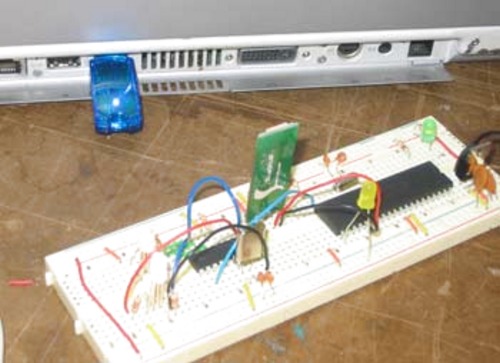




Permalink
Very cool project. Only problem would be making a cartridge for each set of songs. There could be hundreds.
Permalink
Permalink
Cute but not practical…
Permalink
nice idea and all, but wasnt this digital revolution supposed to move us away from physically carrying around or files? This is basically a tape deck that plays digital files, but still requires a cartridge. Fancy step backwards
Permalink
It sounds like the music isn’t actually stored in the case electronics, but rather, the case has a serialized ID which corresponds with an existing playlist in iTunes. While I applaud the ingenuity involved with developing this retroesque UI, a far simpler hack would have been to pick up some ultra-cheap thumb drives, storing the ID on it as a text file (or actual playlist). Then again, that would provide the utility, but not the desired interface. Perhaps encapsulating the thumb drives in old cassette tapes (or 8-tracks)? The 8-track option would allow for some artwork and a detailed song listing to be printed and affixed to the 8-track cartridge itself.
Of if you’re just looking for a method of allowing guests to select the playlists and order in which they play, any mechanism that would allow selection and ordering of a series of numbers would suffice. Even a plexiglass card (think HAL memory banks or Star Trek) with different identifying notches on the bottom (to interface with a series of contacts in the receiver) would do.
Or for an entirely different feel, perhaps an old car radio face (the type with the push buttons) would allow sufficient guest interaction (although limiting them to 5 or 6 selections and not allowing ordering of the selections).
Permalink
I think this is an awesome idea!
Step backwards, step forwards, who cares?? I really think it would be super awesome to have people over and have them pick what playlist they wanted to listen to by just putting a case into the rack…
an added challenge would be to make it so there is no ‘computer interface’
say, making the music come out of the stereo…
All in all, I like it enough to hack your hack…
Kudos.
Permalink
well hey, i for one think its a cute idea
in my veiw its not supposed to be practical, its a venture, exploring the possibilities of what can be done
how did you store the information on the small cards in the cases?
great work, keep it up
Permalink
Although, 8-track thumb drive –>would
Permalink
I like the concept of a “throwaway” cartridge with an ID, but which simply references the underlying data (in this case, a song), rather than containing it.
It’s like a hardware-based version of Napster.
Thinking like that, it might make more sense to do some sort of led-scan of the cartridges, such that they could just be printed cards with UPC like images on them.
Hey, maybe I should patent that. If you make a mill of that, save some for me.
Jim