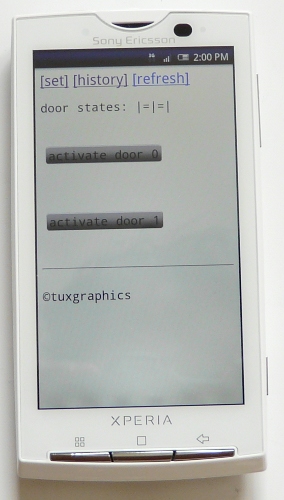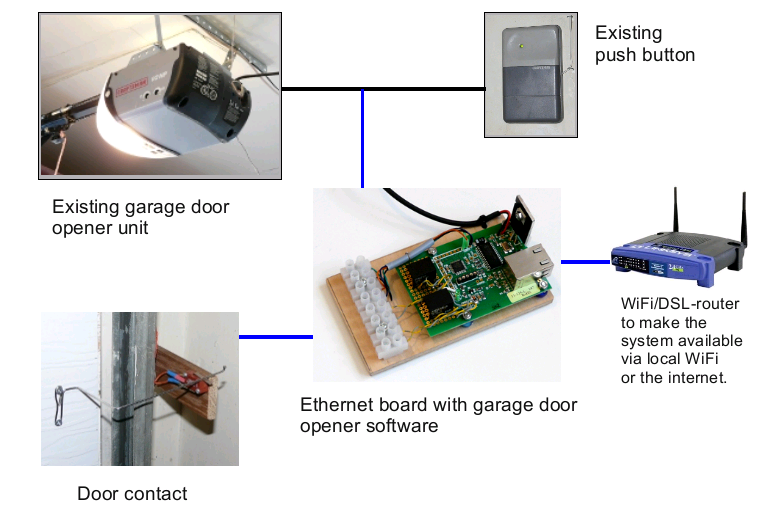Last week we showed you a Bluetooth Cell Phone Garage Door Opener. This Smartphone WiFi Garage Door Opener by Tuxgraphics accomplishes the same thing but does it in a totally different way. This project uses a smart phone to interact to an ethernet board which is running a web server, using the soft buttons from the page displayed you are then able to control outputs on the board. When these are connected to your garage door you have one of the coolest door openers in your neighborhood. If you are interested in making something like this a good place to start is the Tuxgraphics online store. Who would have thought that Blackberry phones would be able to open our garage doors!
“From a hardware point of view you need:
- A tuxgraphics ethernet board. You can assemble one from a kit or you can use a pre-build SMD board.
- A small 5V or 6V relay for the first door and for every other door a relay + relay driver parts (a transistor, some resistors, a diode).
- A 5V DC power supply for the ethernet board (old Ericsson or Blackberry mobile phone charger can e.g be used for this). The power supply should be able to deliver 5V DC and 300mA or more (depends on the relay).
- A switch to sense the state of the door. This switch is optional but very much recommended.
From a service point of view you need:
- An internet connection that allows you to run a small web server at home. Most DSL internet connections allow that. Smaller ISPs will offer this possibility normally as part of the standard package. Some larger internet service providers may charge an extra fee or ask you to apply for a “business account”. Those providers use a firewall to cut incoming connections and they charge an extra fee to bypass the firewall. If you are not sure if your ISP allows incoming connections then just give them a call and tell them that you have a garage door opener which shows up as a web server and if you will be able to use it.
- A static IP address or a subscription to a dynamic dns service such as dyndns.org or freedns.afraid.org. Initially you can test the system as well by entering just the the IP address (e.g http://173.178.243.189 or http://173.178.243.189:80 ).”