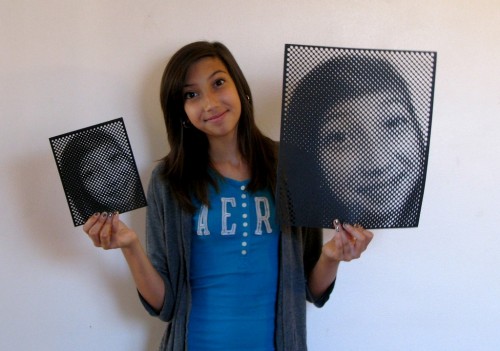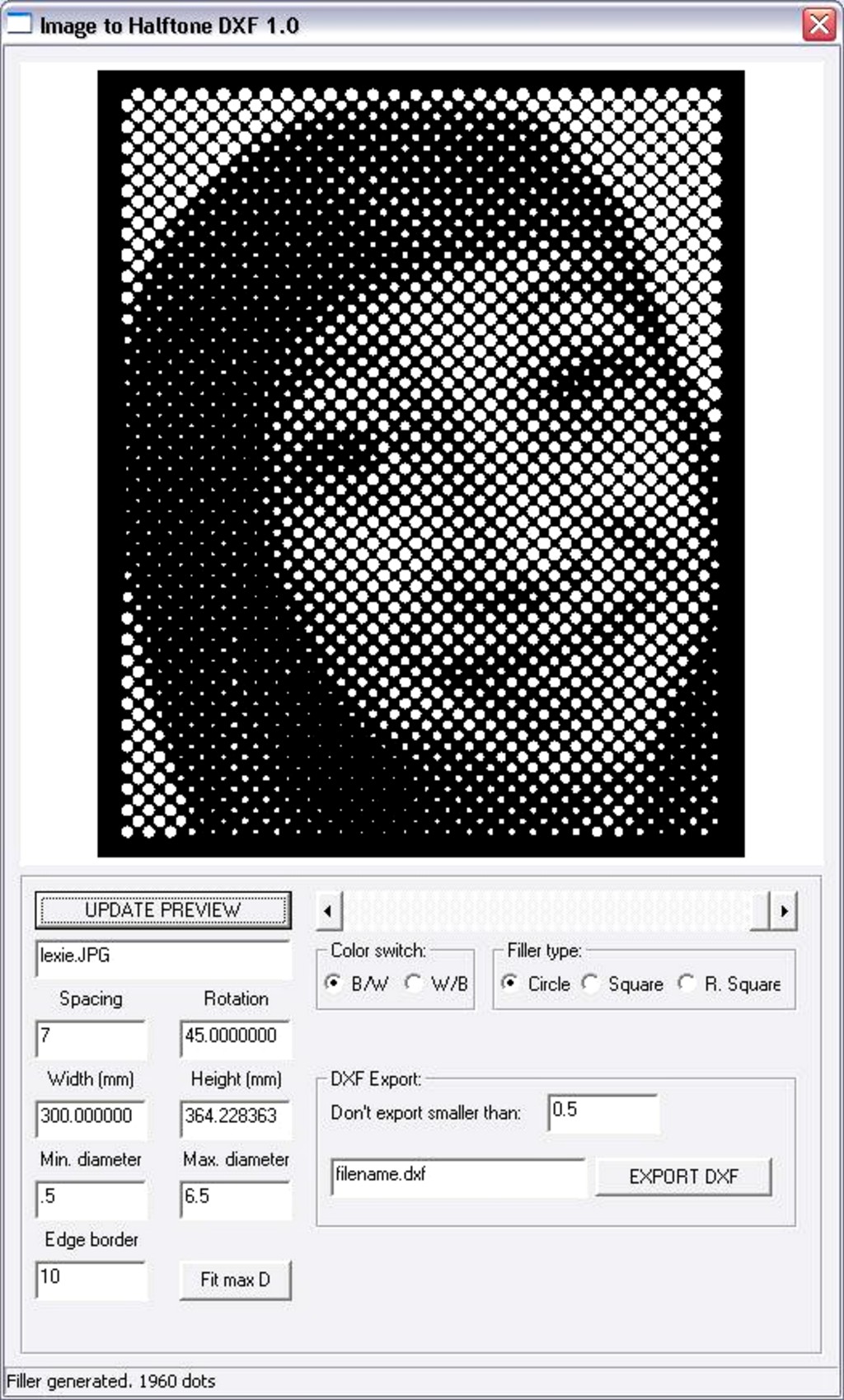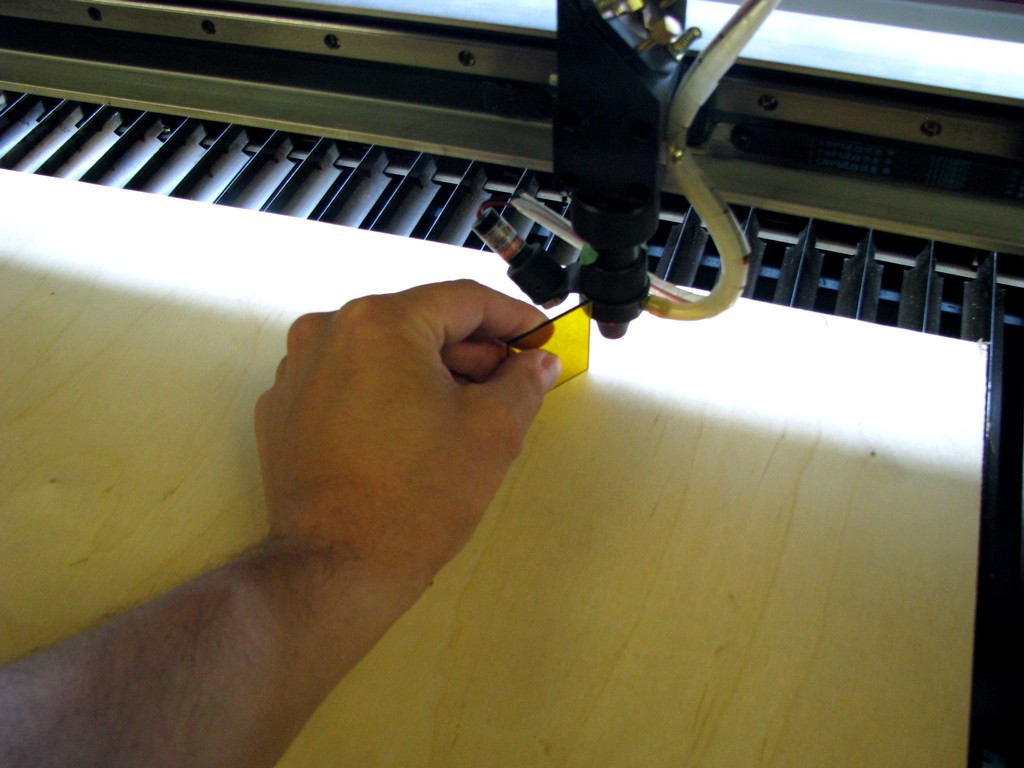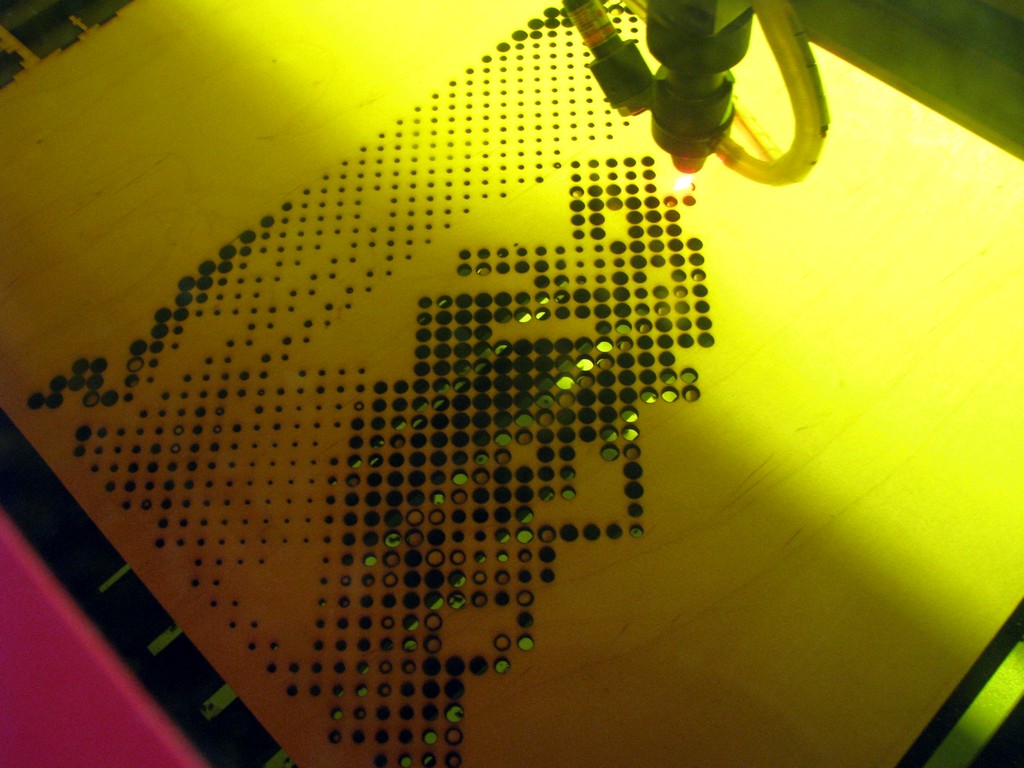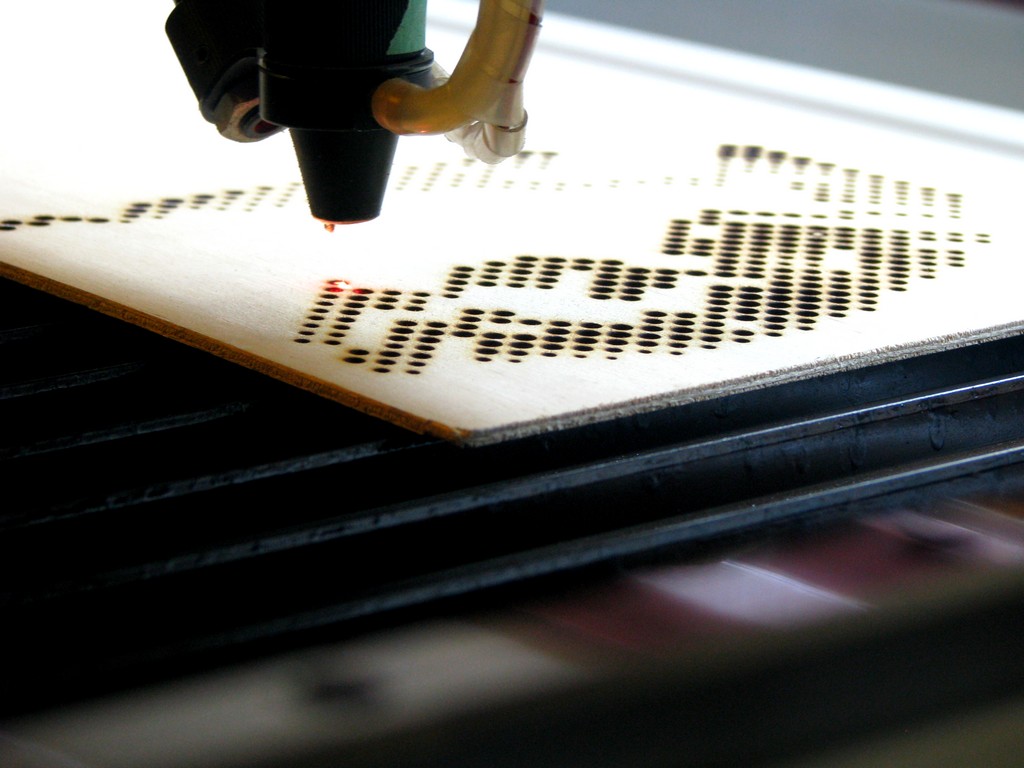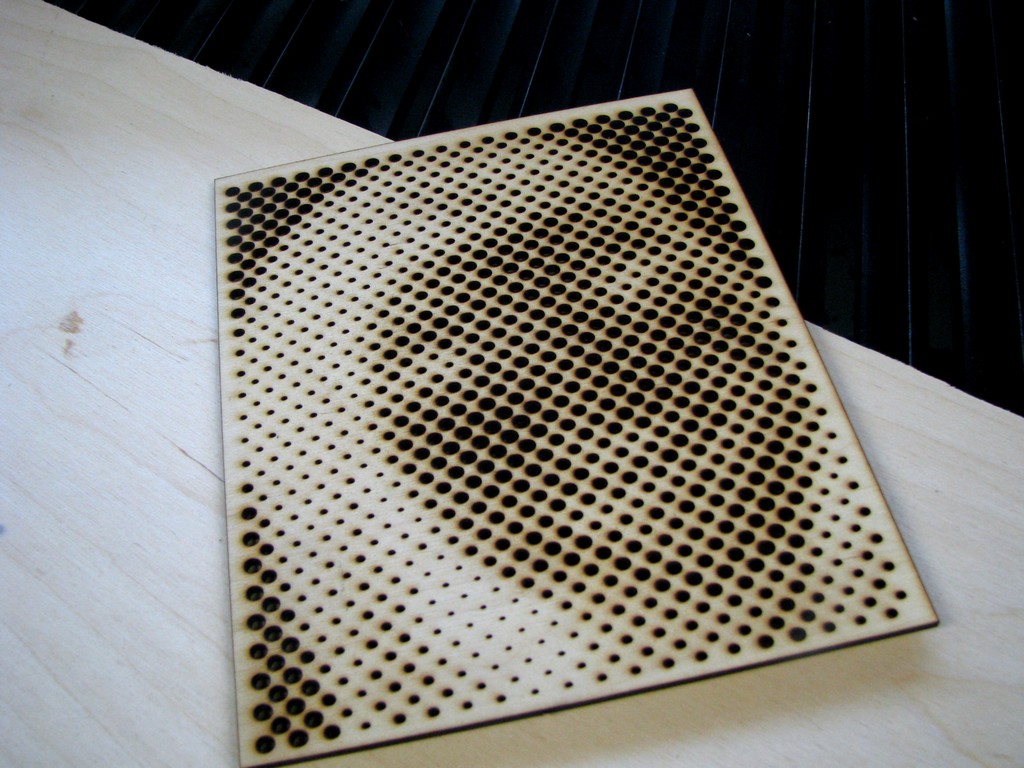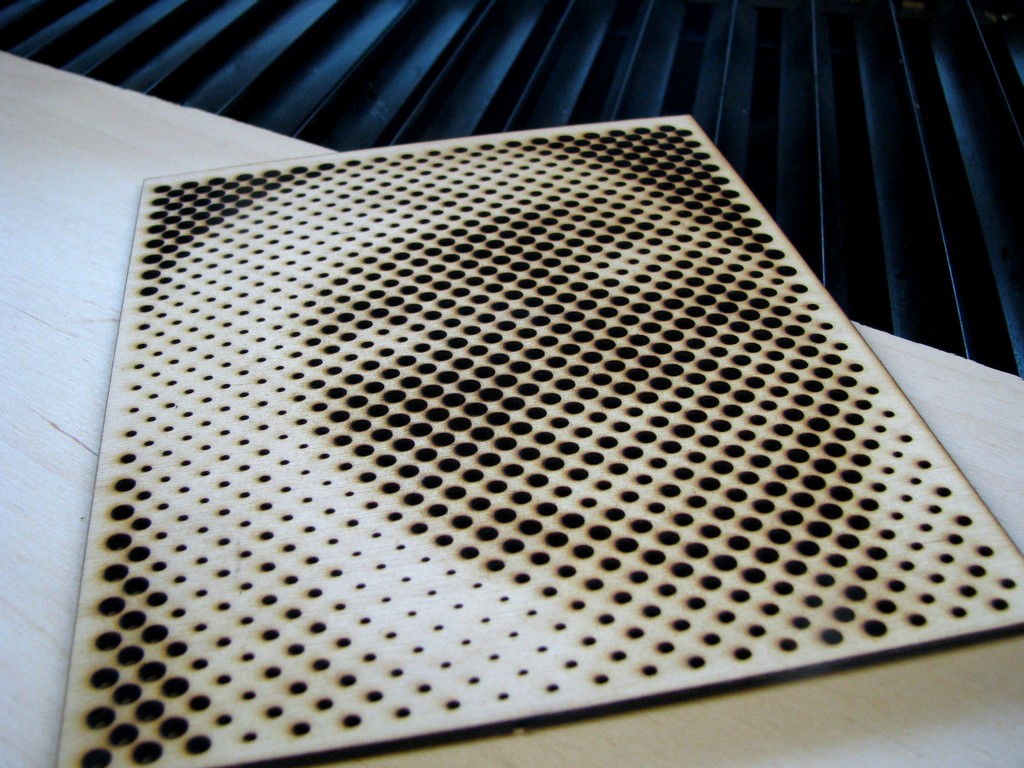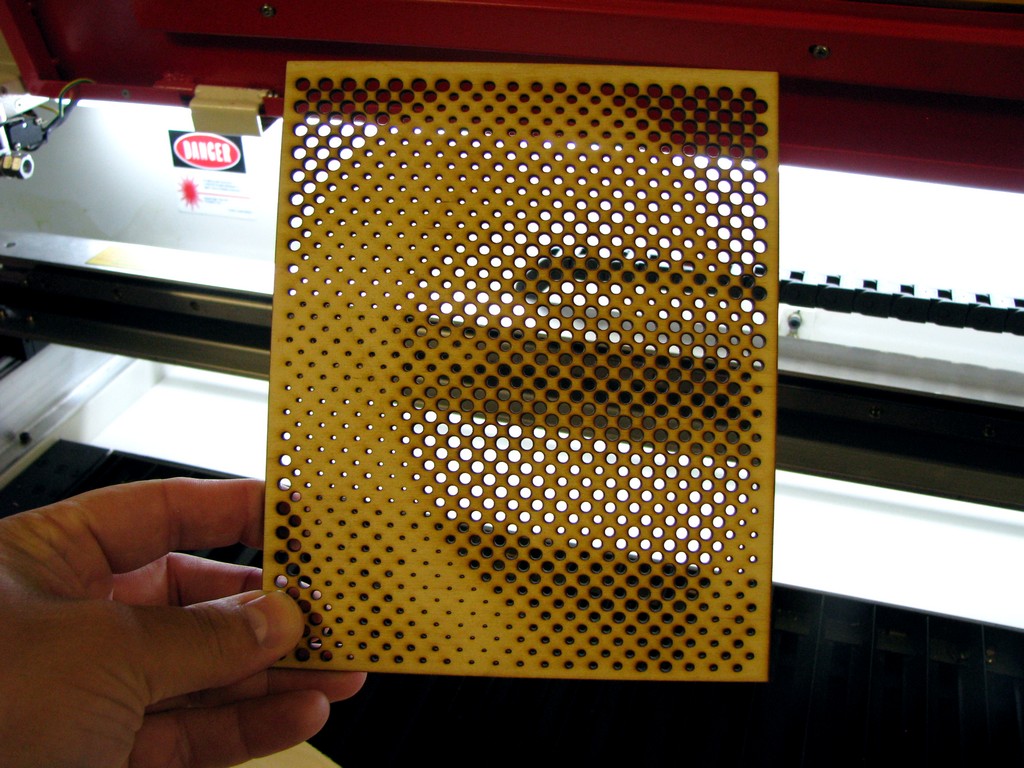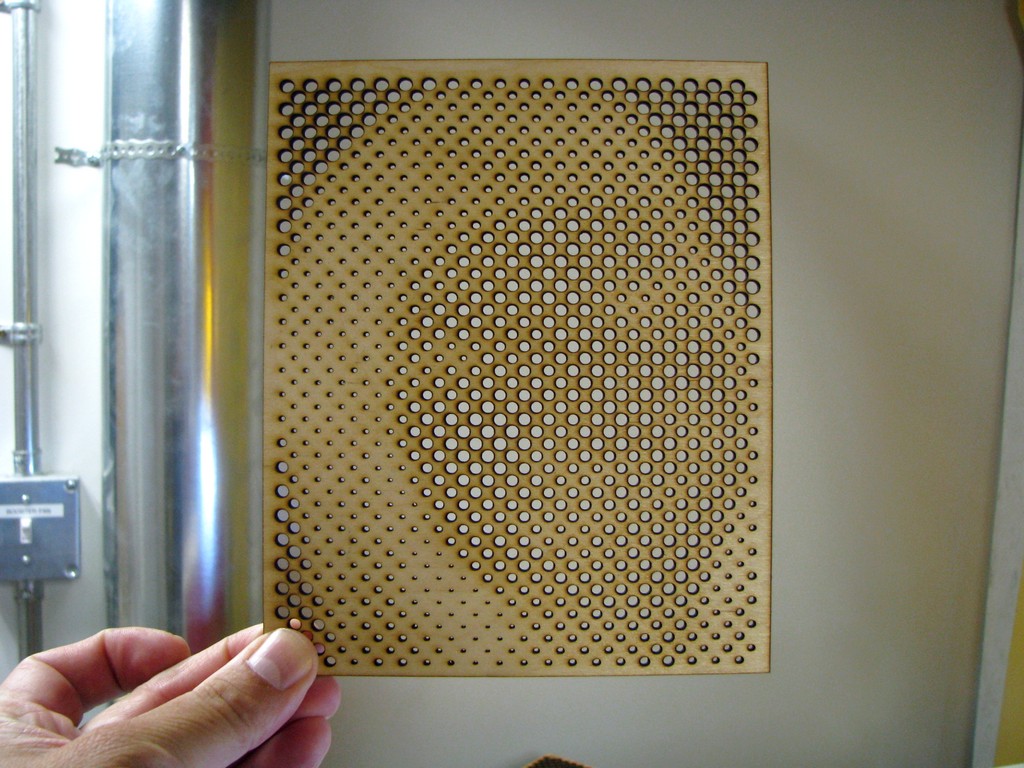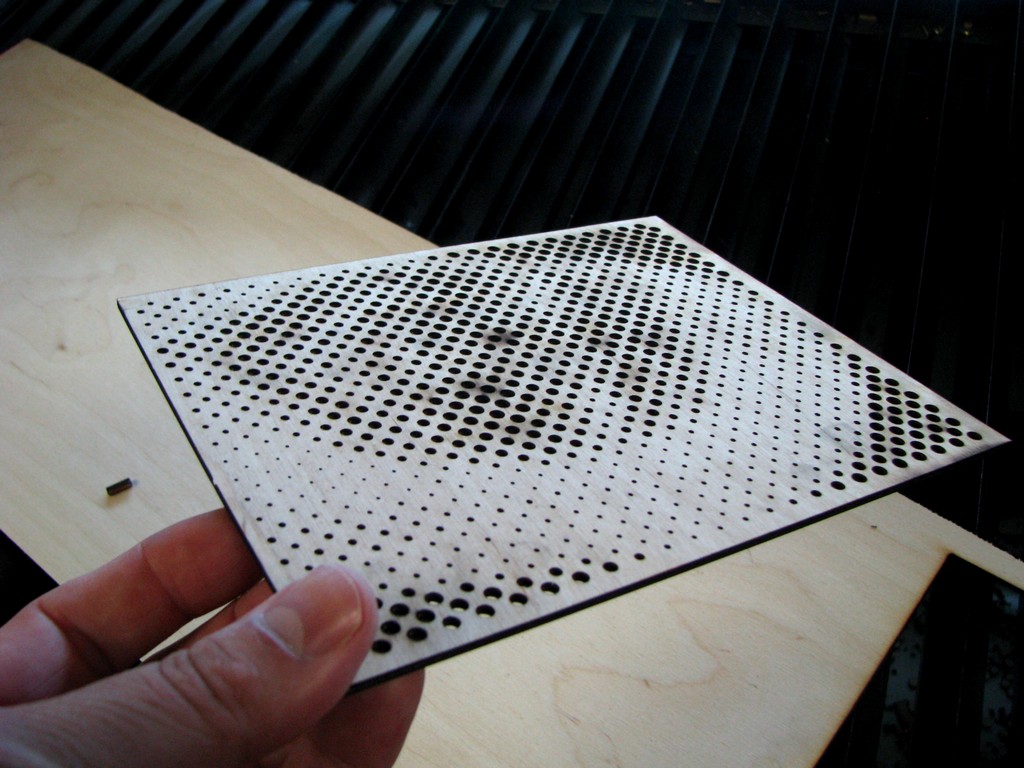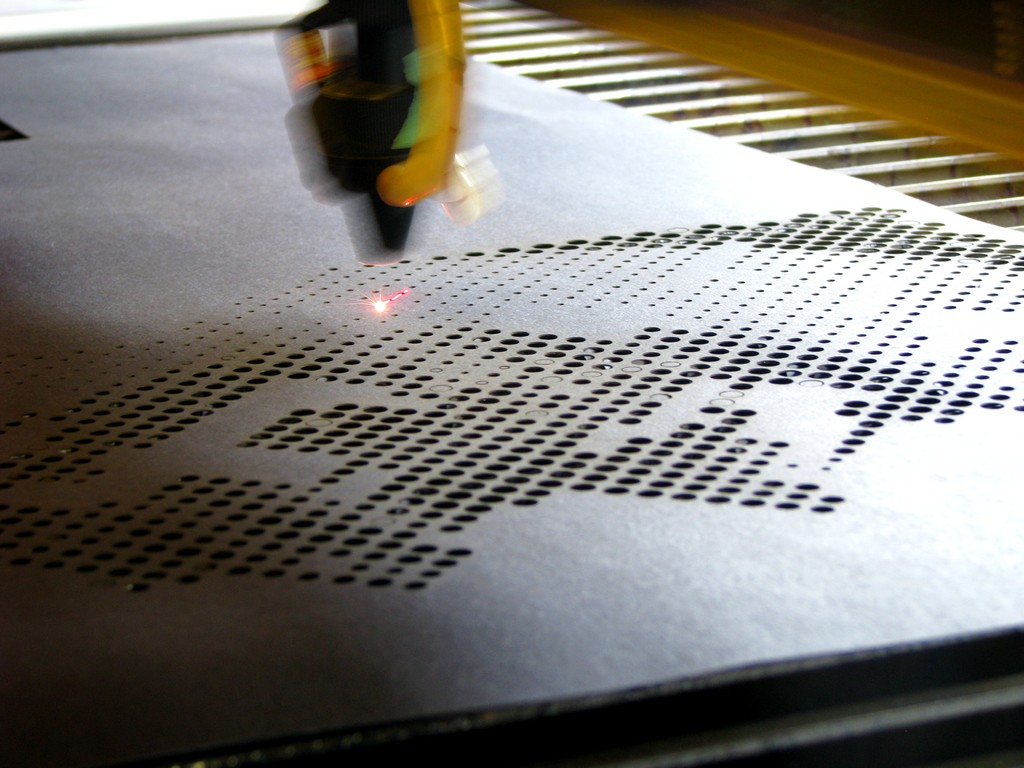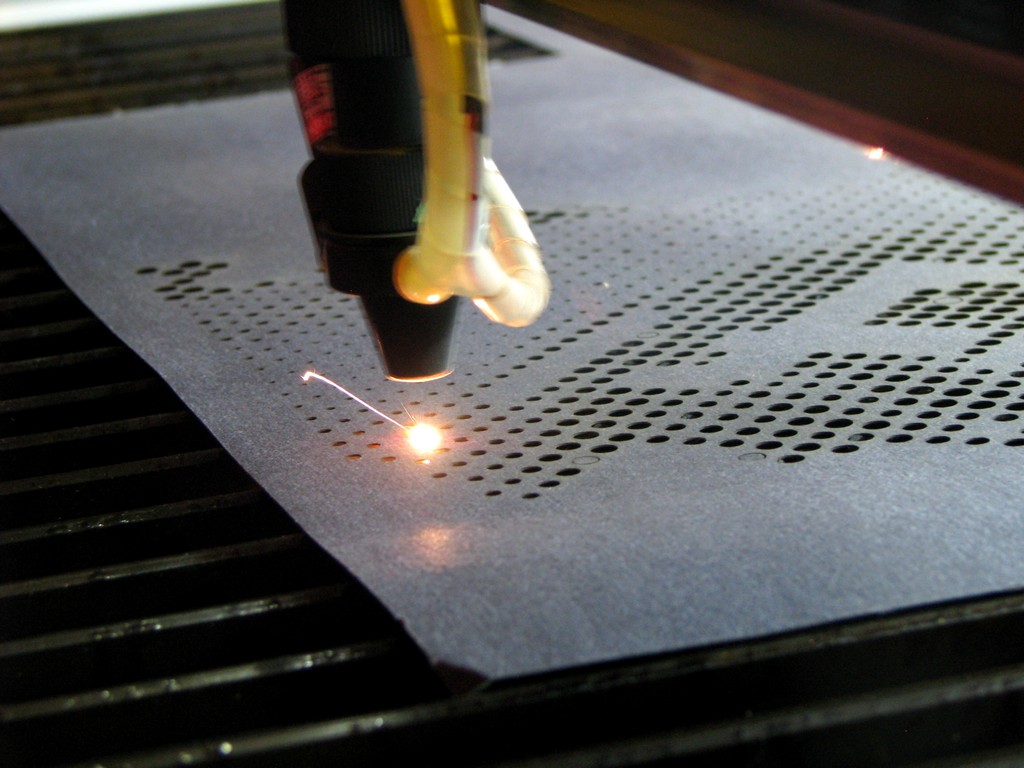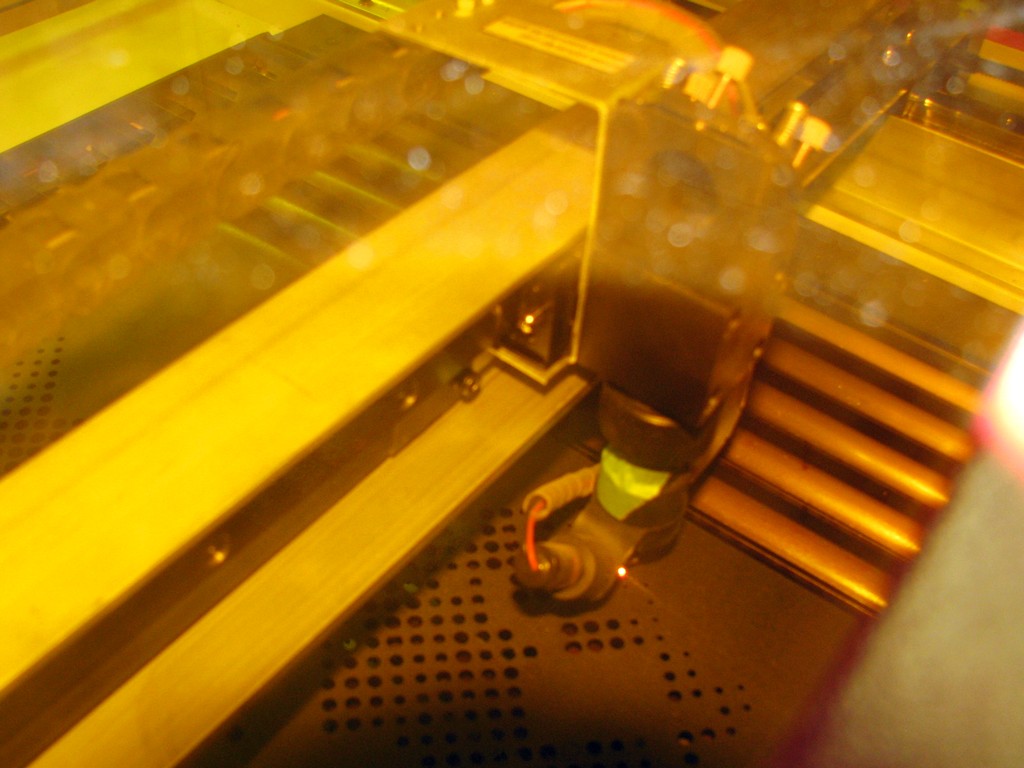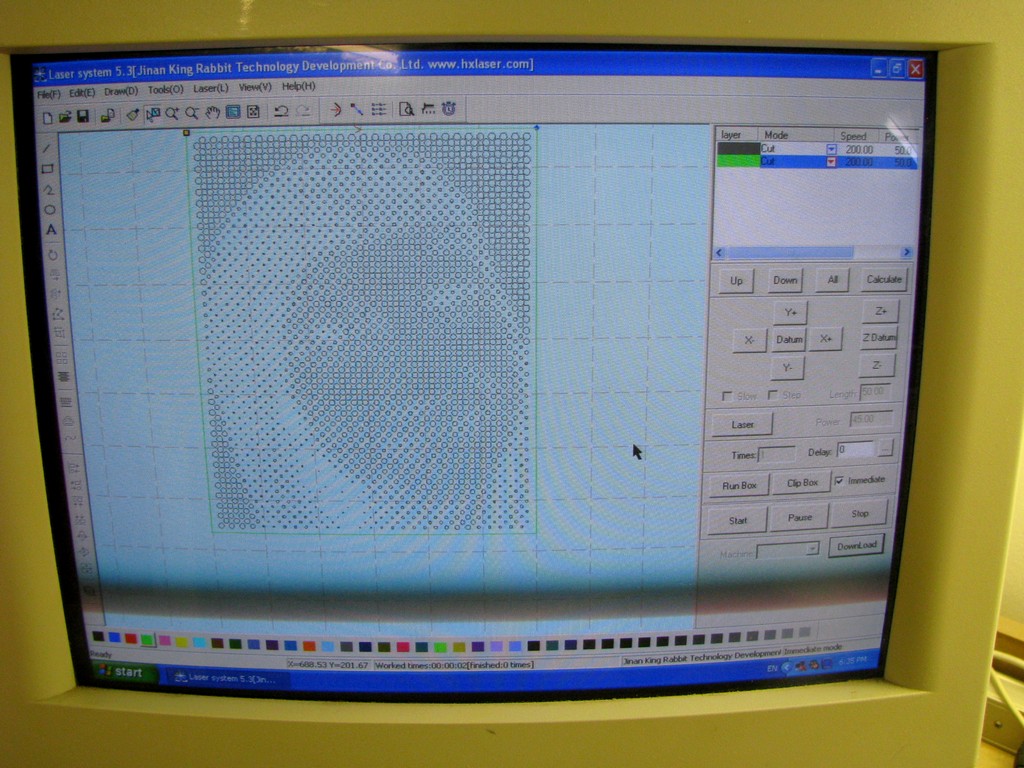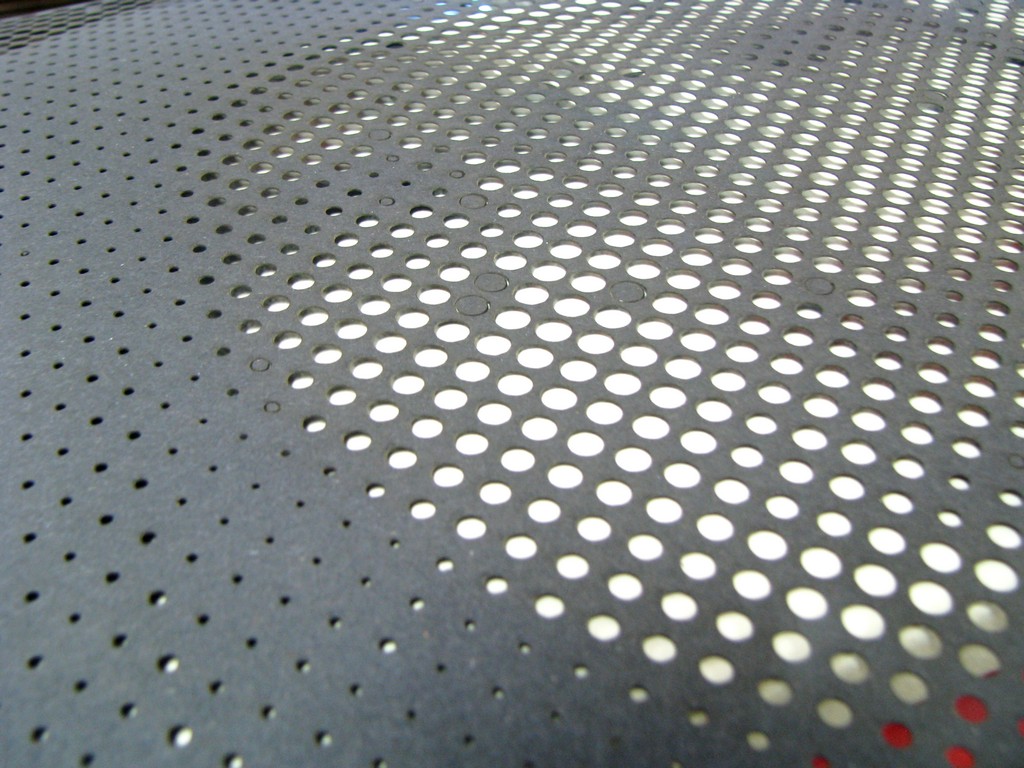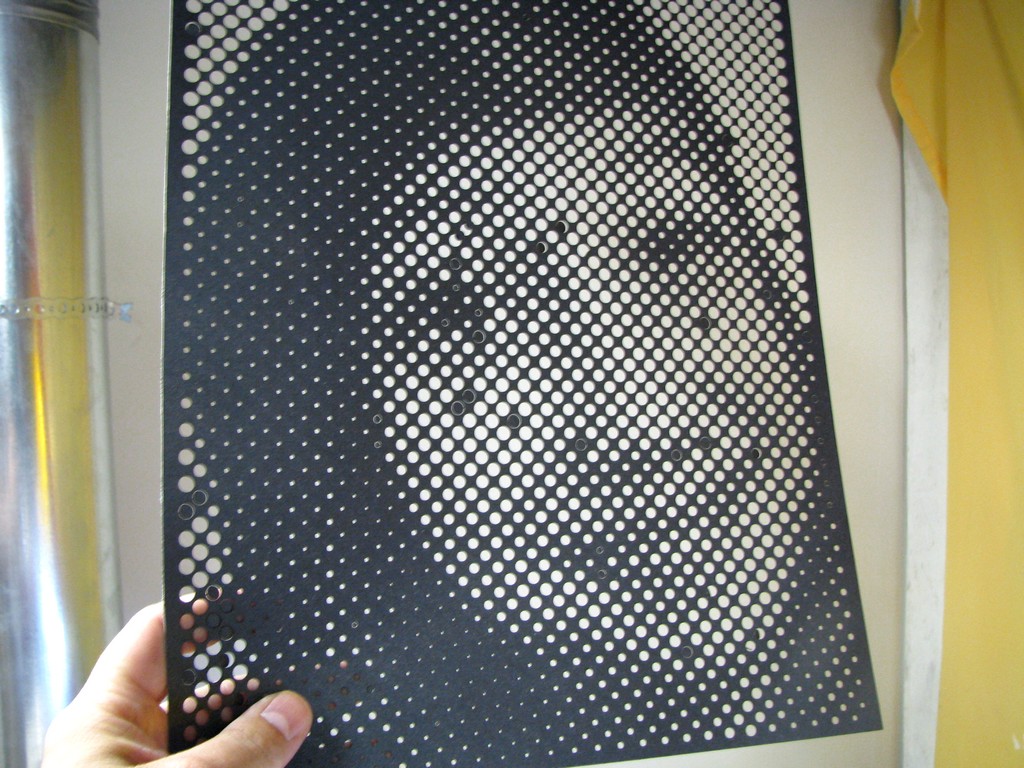We featured an interesting CNC Halftone Picture technique that was done by Metalfusion. I have seen lots of people making halftone images using Photoshop since it has this capability built right in. If you don’t have Photoshop Metafusion has made a program which lets you import a picture and export a halftone DXF file. I wanted to give it a try but instead of using the CNC machine I wanted to use the CO2 laser cutting machine.
I cropped a picture of my daughter and created a DXF to cut on the laser out of 3mm Baltic Birch Plywood, it was large and took a long time. As soon as it was complete it broke apart in some areas because I forgot to take the laser cutting kerf into consideration. Unlike a CNC machine which machines in a way that takes the width of the bit into consideration when generating tool paths, the laser cutter simply cuts along the lines provided. I scaled down the image and reduced the size of the circles slightly and it worked great. To get the full effect you need to paint the wood black, since it was laser cut the inside of the circles and the cutout was already brownish black so only the face of the plywood needed to be painted.
I also wanted to see how it looked when it was cut out of black construction paper. This would allow the speed of the cut to be much faster and since the paper was already black no further processing would be needed. The power was a bit low so I needed to punch out a few straggling cutout holes, a few puffs of compressed air took care of that with ease.
You can see the video of the process and some additional pictures after the jump.