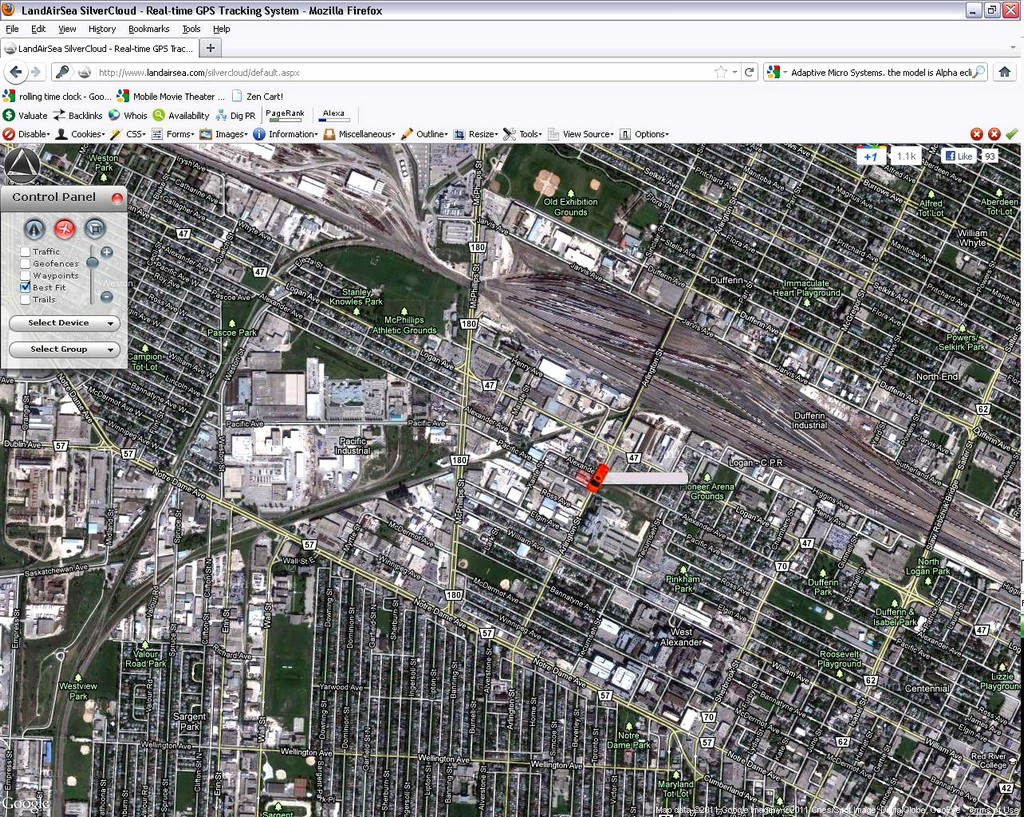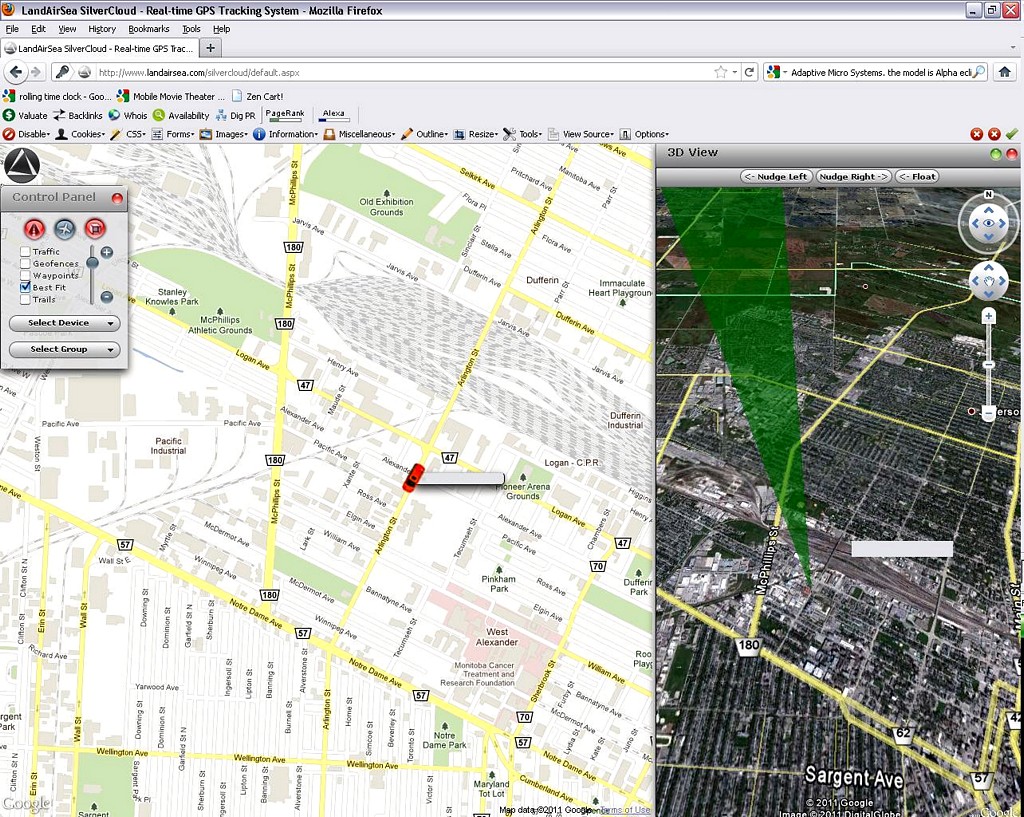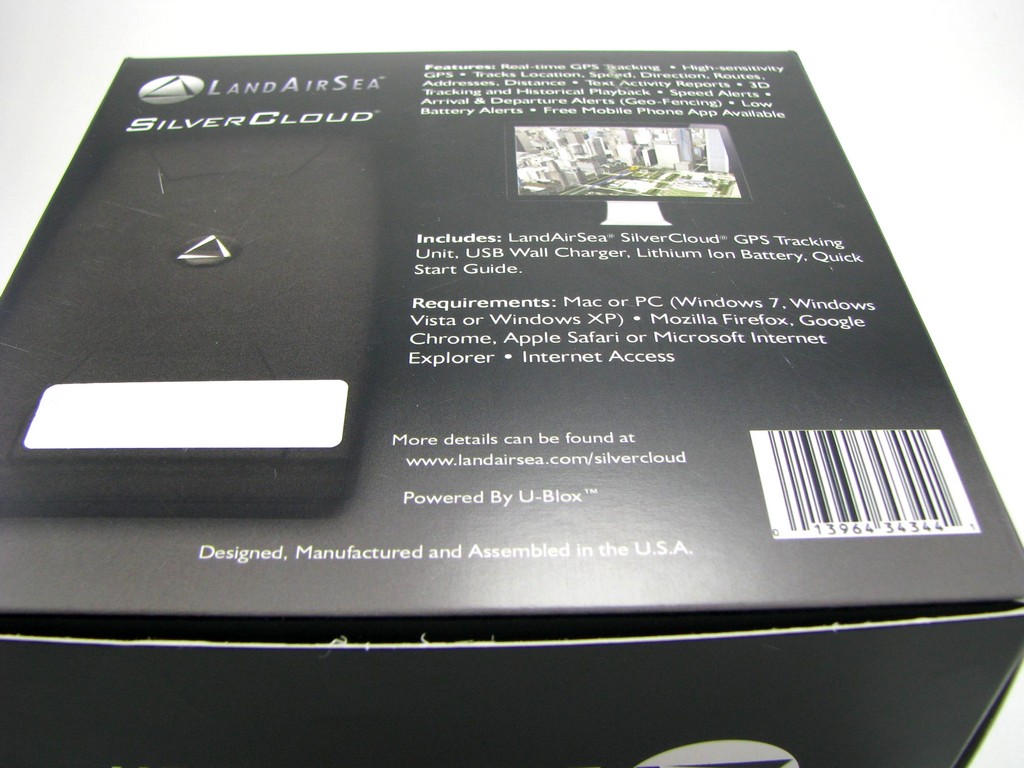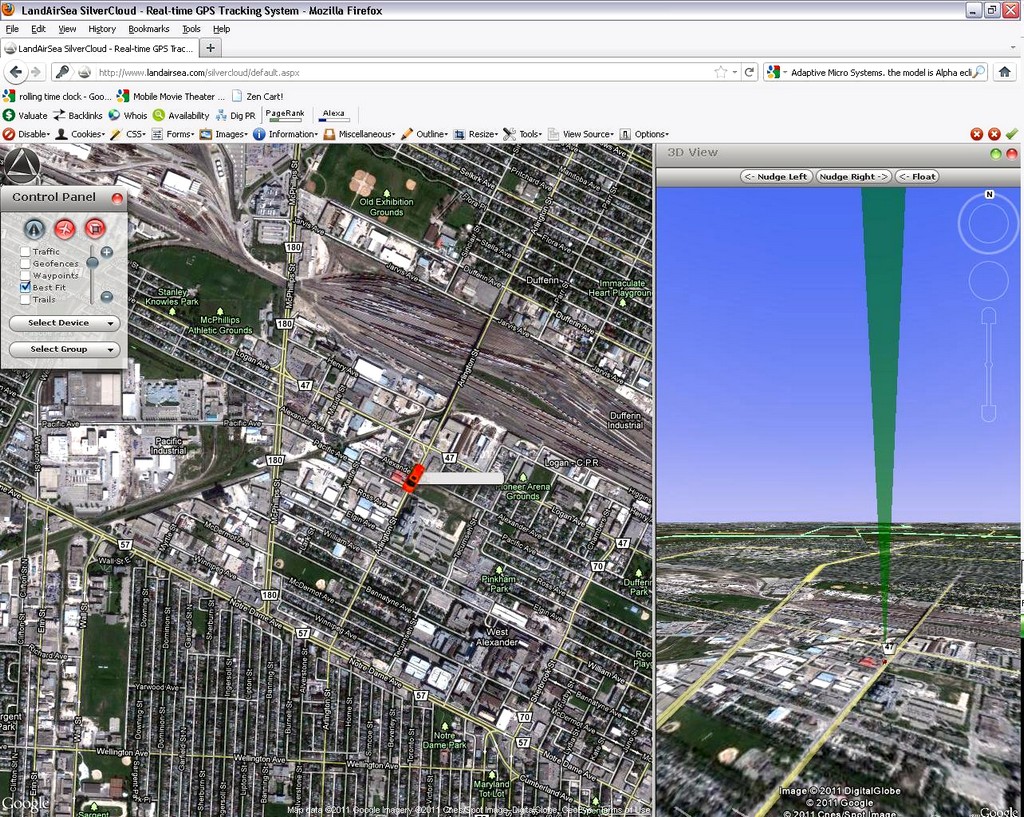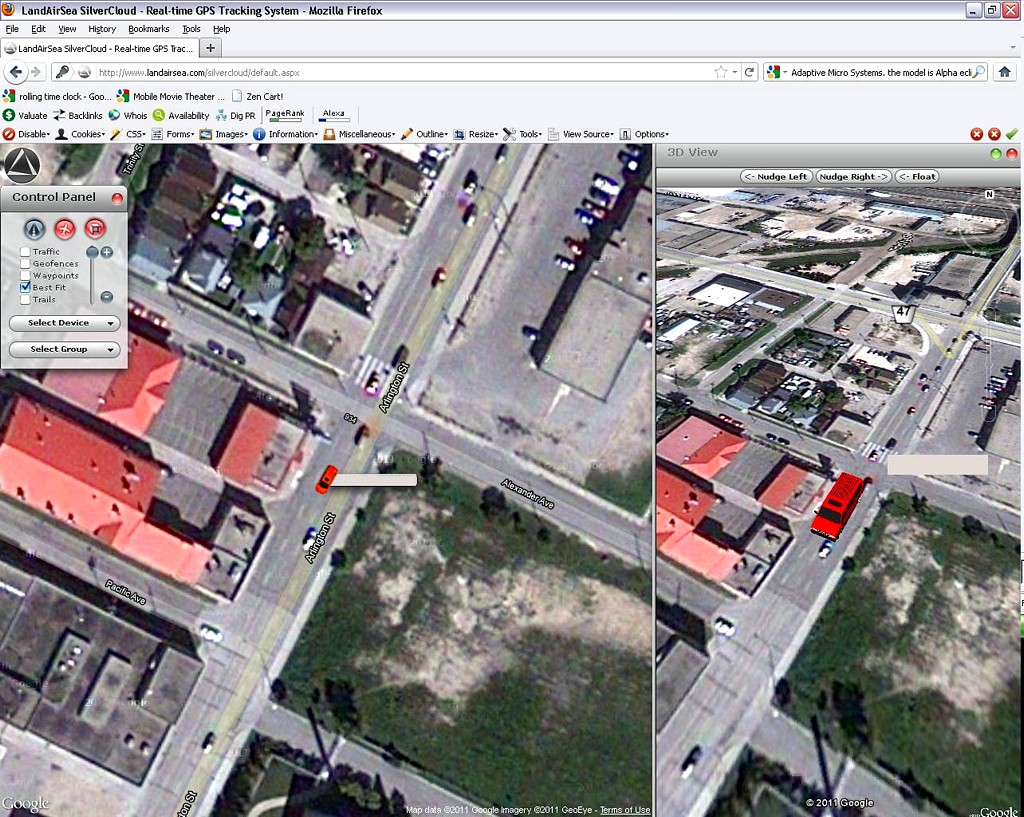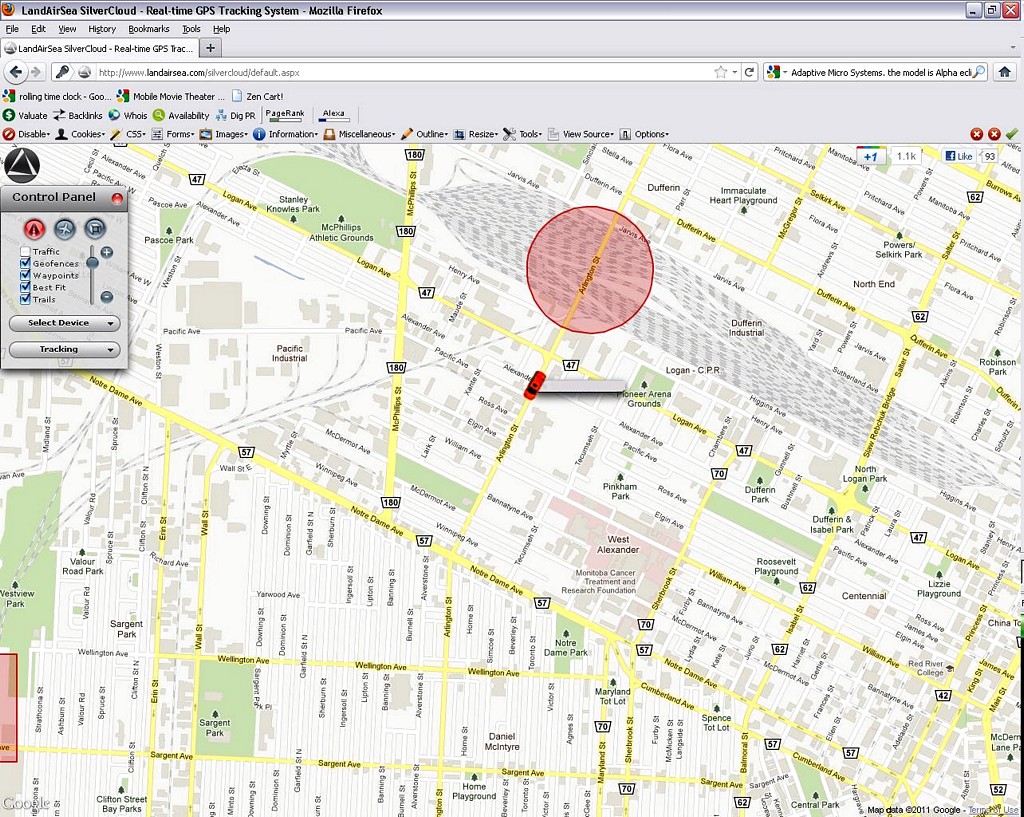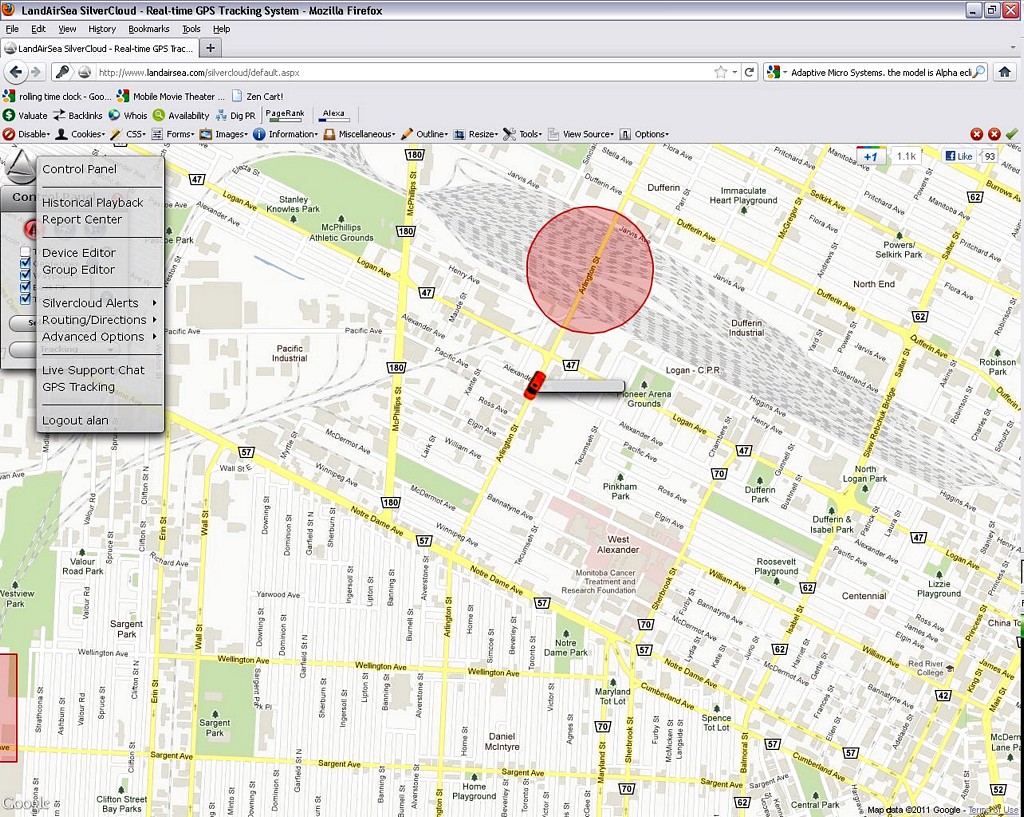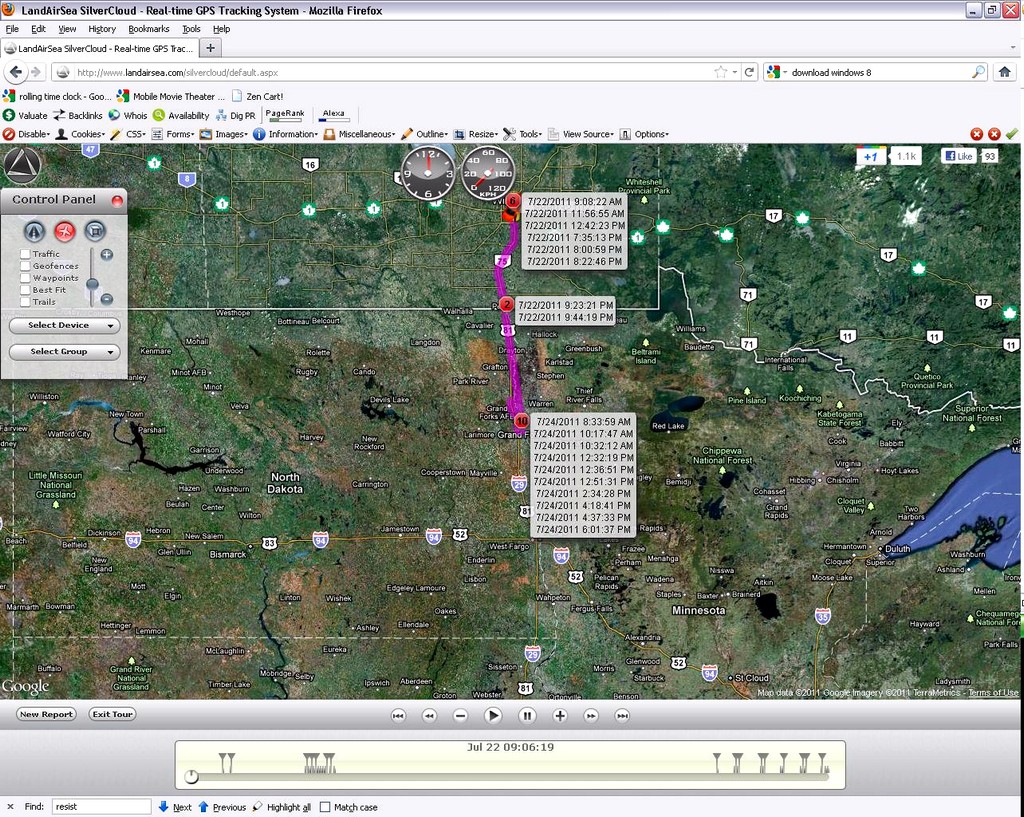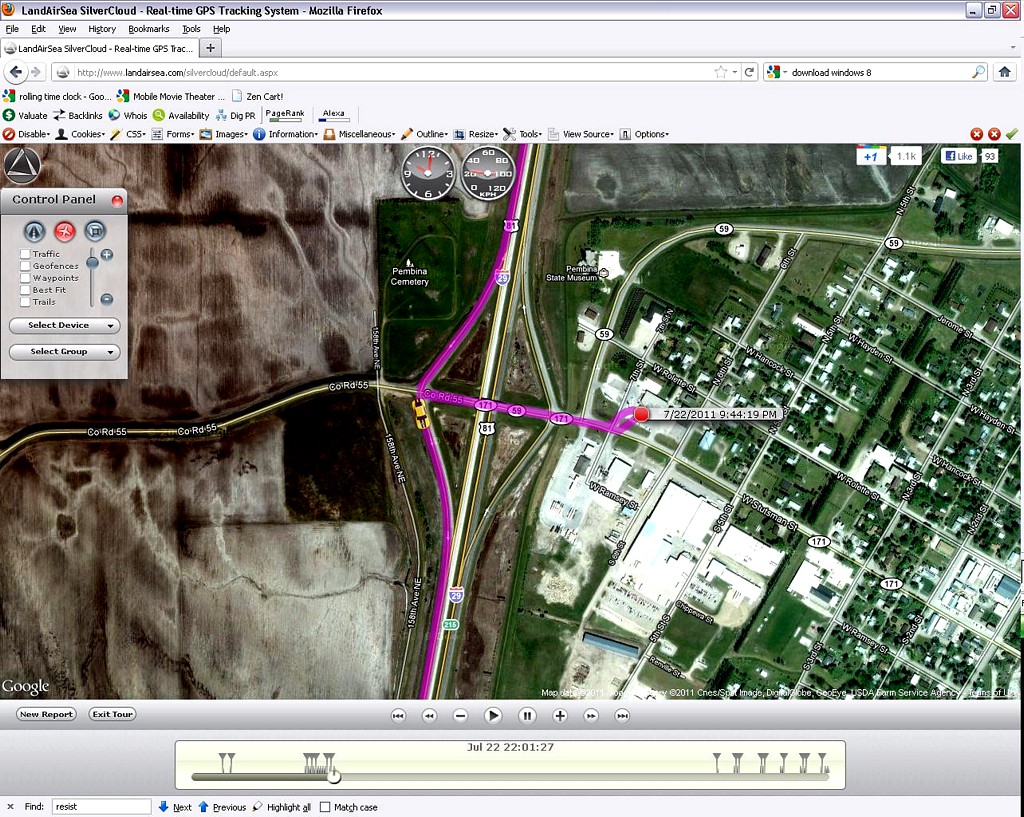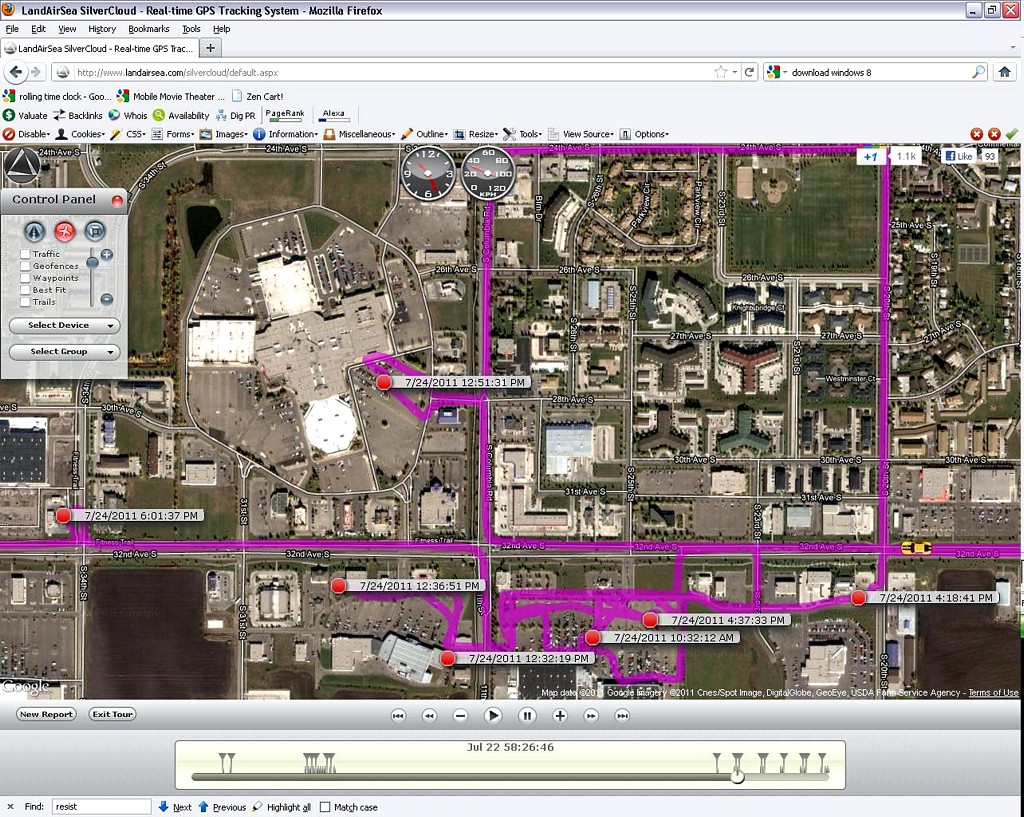I have been putting this SilverCloud Real-Time GPS Tracking System by Land Air Sea through some testing over the past few months. Don’t let the tiny package fool you, this small box allows you to track anything in real time. You can do tracking on a computer, smart phone or playback the history logs anytime. The main purpose of the SilverCloud system is for vehicle tracking but you could stick this in on your next near space launch and find your capsule with ease. You just need to make sure the area you want to use the unit has cellular coverage and can receive a GPS signal, that is because the device is essentially a GPS receiver which sends the current location to Land Air Sea every 3 seconds using the cellular network.
Thanks to Land Air Sea for sending in the review unit.
I gave the unit to my wife when she was driving my daughter to school and tracked her all the way from home. The actual position of the vehicle on the map is about 3 to 4 seconds behind actual but that is quite amazing when you consider what’s happening. The device needs to transmit the current location to the Land Air Sea data center using the cellular data network, your computer needs to receive this data from the Land Air Sea data center and the map location needs to be updated. My wife was a bit spooked when I told her exactly where she was, the speed she was driving and the exact parking spot she used when she stopped at the school. When you review the trip later you can see the exact time she arrived at the school, the coffee shop and work. This will be an invaluable system when I have a bunch of mobile employees driving around the city. 🙂
One of the coolest features is the alert setting, I drew a shape around a few locations and whenever I drove into and out of those areas I had the system send me an email and text message. The other feature I played around with was the speed alarm, you set the speed you would like to be notified about and you will get a message when the vehicle is driving above that set speed limit. Only issue I had with this feature was that it’s a fixed speed regardless of location, I had it set for 65 km/hr which is fine for in town driving but it would have been nice to have it be higher when it unit was taken on the highway. Ideally it would be similar to the GPS you use in your car for navigation which is aware of the road speed limits and only alerts you when you are a certain percentage above the actual limit.
The image above is a history look at a trip I took this system on, it was a Canada to US cross boarder trip and the unit worked flawlessly, you can see all of the stops along the way and detours for gas. My wife and a friend used the car to do some shopping, as you can see they hit a ton of stores…
Trip playback is a neat feature, you can see the path drawn on the map and as you play it the vehicle drives along the path. The on-screen speedometer shows you the speed the vehicle was traveling. You can play the history back at any speed you would like and just click on the timeline to jump to points of interest. If the top down map isn’t what you like you can pull up a 3D image of the area and watch the vehicle drive around within a virtual Google Earth environment.
Overall I was very pleased with the device, the battery life was good but for a long trip or permanent installation you will want to plug it into permanent power. Thankfully just like most other portable devices these days the power charging jack is a common USB style. This meant that I was able to plug it directly into the USB jack I had in my car that is used to charge everything else. The box didn’t come with any instructions but after quick search on the Web site I found the SilverCloud user manual (PDF) which had all of the details I was looking for.
I think we will see GPS Tracking show up more often in our everyday life, we are all about speed and convenience. Next time you are at the Dallas airport waiting for a shuttle bus to pick you up you could just use your phone to see where the shuttle buses are. The map above is interactive and is showing the real time location of the shuttles. This is a feature called ShareSpot which allows you to provide a way for others to view the location of your vehicle(s). If you are in Huston and getting hungry have a look to see if the Rolling Hunger is close!